I’m an iOS developer at Snapsale, and I spend some time on the road, either travelling to our main office in Oslo, or to conferences. For my out-of-office work, I chose the entry-level Macbook.
The specs were not very powerful: a 1,1Ghz dual-core Broadwell Core-M with 8GB of RAM and 256GB SSD. But then again my expectation was mainly to do meetings and notes, UI review and the occasional Xcode hacking. Thus I chose 12” to optimize for being able to “comfortably” work from the flight seat and the coach seat, and retina for working on UI together with our designer.
Optimizing for the screen is something I would not have expected to do five years ago, and I must admit to being a bit hesitant to how the Macbook would deal with Xcode. The answer is: surprisingly well. What I had not factored in was that the SSD is actually a quite fast SSD, and since development work is quite I/O intensive, that made a significant difference.
One of the big benefits of this Mac that is easily overlooked is no fans. I actually didn’t notice for the first couple of weeks until my colleagues Macbook Pro spun up to a whine. Of course, the worst part is that the CPU is not powerful enough to need those fans, but buying a Macbook, you should be very aware of this going in.
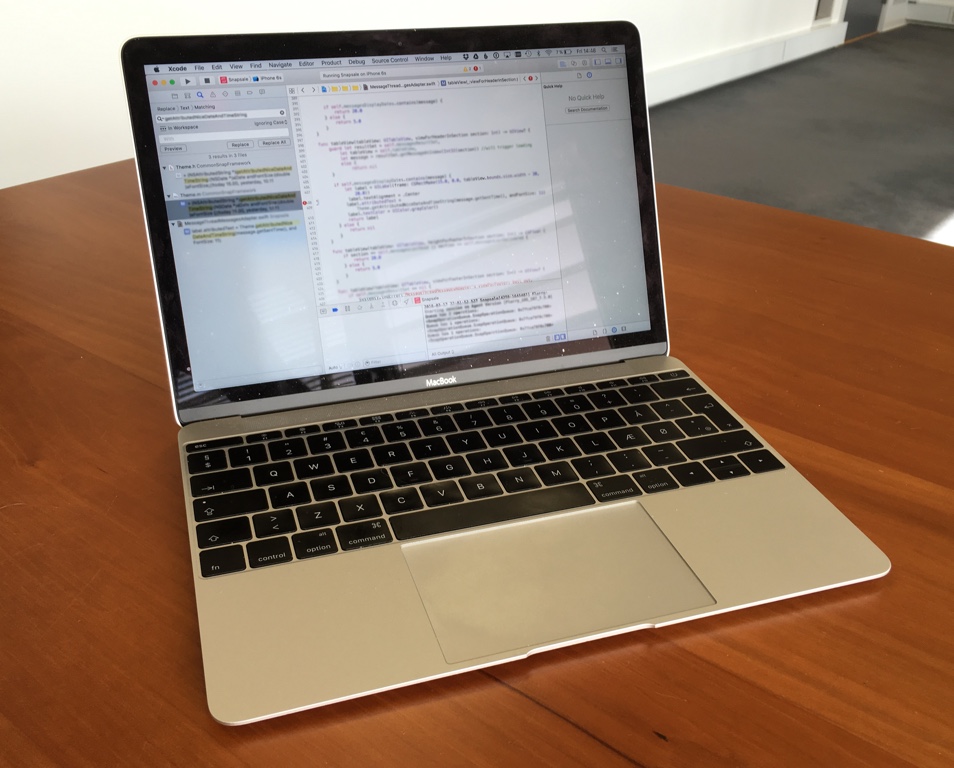
So how is the Macbook for Xcode? It’s decent: I’d say about half the speed of my Skylake iMac (2015 model). The amount of stuff on my screen is of course limited, but laptop development work usually has this drawback, and dealing with that is not hard.
So instead of only occasional Xcode work, I use it heavily for Xcode even when I’m not travelling: at home when I don’t want to go into my home office but be in the living room, and even in my office when I want to run another branch of the git repo in parallel.
With this in mind, I expect to be able to recommend a Skylake Macbook (the rumoured early 2016 model) as an all right Xcode environment.
Follow Me
Follow me online and join a conversation